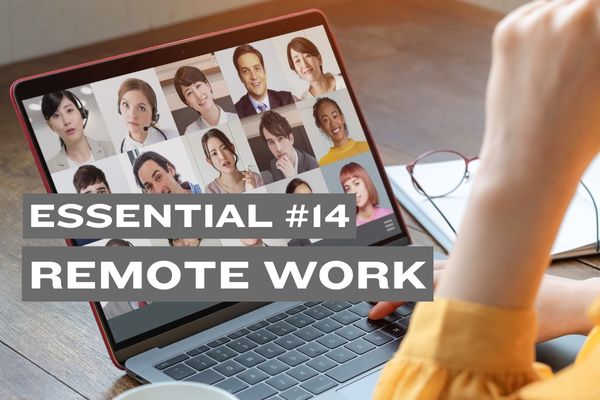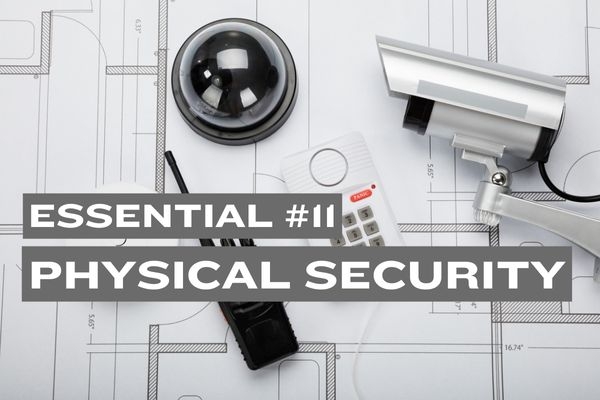Essential #14: Secure Remote Work Environments
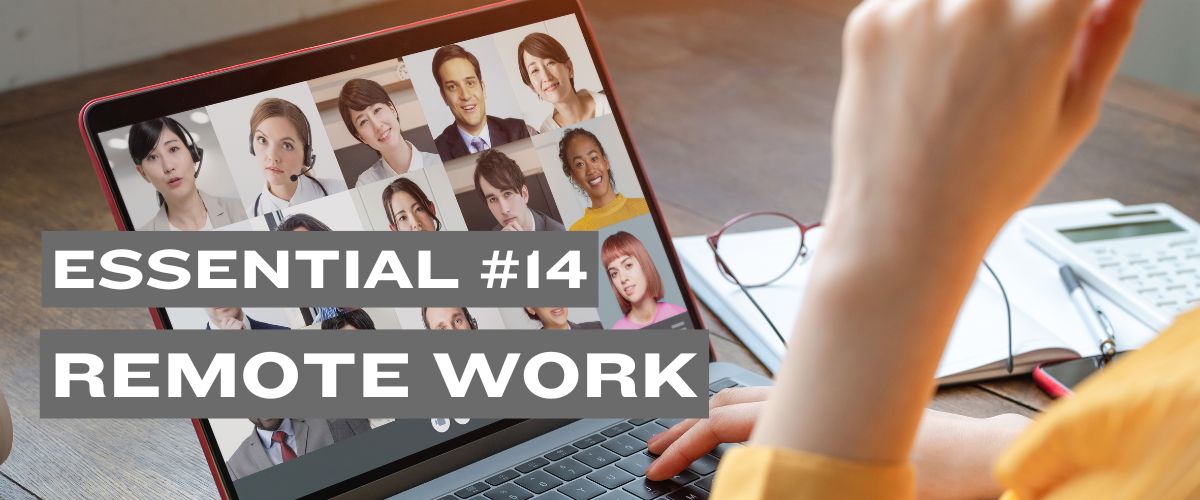
As remote work becomes more common, employees often connect from less secure environments—be it unprotected home networks or unmanaged personal devices—exposing your organization to new risks. To tackle these threats, you need a holistic strategy that integrates a Zero Trust approach, strict access controls, and advanced monitoring solutions, ensuring operational continuity even outside the office.
🔐 Objectives of Securing Remote Work Environments
- Access Control: Apply the principle of least privilege and Zero Trust to limit access to sensitive resources.
- Secure Communications: Use encrypted protocols and reliable VPNs to maintain data confidentiality and integrity.
- Device Protection: Enforce hardening, regular updates, and ensure only secure (Updated/MDM/EDR-enabled) devices can access corporate resources.
- Home Network Security: Adopt specific policies to mitigate risks from unsecured connections.
- Ongoing Training: Educate employees about phishing, social engineering, and data leak threats.
🛠️ Key Actions for Securing Remote Work
-
Secure Connections and VPN Usage
- Up-to-Date VPNs: Deploy SSL VPN solutions and immediately patch discovered vulnerabilities.
- Restrict Remote Access: Configure settings rigorously, monitor logs, and allow only whitelisted traffic from trusted sources.
- Mandatory VPN for External Networks: Require employees to connect via secure VPN when working offsite or on public Wi-Fi.
-
Manage Access and Devices
- Multi-Factor Authentication (MFA): Implement MFA by default to validate user identity for sensitive systems.
- Zero Trust Permissions: Define precise authorizations and segment resources to prevent lateral movement.
- BYOD Policies: Limit or prohibit unmanaged personal devices. Where possible, enforce strict enrollment (MDM) for corporate access.
- Full Disk Encryption: Encrypt data on laptops and mobile devices to protect confidential information.
- Remote Lock/Wipe: Enable remote device disabling if lost or stolen.
- EDR/XDR Deployment: Use continuous endpoint monitoring solutions to detect suspicious activity.
-
Strengthen Home Networks and Physical Environments
- Router Security: Prompt employees to secure their routers (strong passwords, WPA3 encryption, firmware updates).
- Private Networks Only: Encourage using private networks separate from guest Wi-Fi.
- Physical Workspace Security: Ensure the home workspace is private; discourage leaving devices unattended in public or shared areas.
-
Enforce Policies and Approved Security Tools
- Strict Usage Rules: Require employees to use only pre-approved hardware, software, and collaboration tools.
- Data Segregation: Keep personal and corporate data separate at all times.
- Password Hygiene: Impose strong password policies and disallow outdated or unsupported operating systems.
-
Advanced Monitoring and Ongoing Updates
- Proactive Threat Detection: Implement advanced monitoring to spot unusual activity and potential breaches.
- Data Loss Prevention (DLP): Deploy tools to monitor and restrict data transfers outside authorized channels.
- Regular Audits: Periodically check remote access logs, endpoint configurations, and patch status.
- Remote Access Updates: Keep VPN clients, RDP software, and other remote tools patched to address vulnerabilities.
- Behavioral Monitoring: Track employee activity for anomalies signaling compromised credentials.
-
Secure Collaboration Platforms
- End-to-End Encrypted Meetings: Select video conferencing and collaboration tools offering robust encryption.
- Restricted Application Access: Limit access to mission-critical apps and verify frequent security updates.
-
Provide Continuous Training and Awareness
- Regular Workshops: Educate employees on remote work threats such as phishing, data leaks, and social engineering.
- Best Practices Guides: Encourage employees to avoid public Wi-Fi (or use a VPN), lock devices when not in use, and physically secure them during travel.
-
Establish Clear Remote Work Policies
- Equipment and Connection Rules: Define which devices and connection methods are allowed for professional work.
- Incident and Data Breach Protocols: Prepare emergency procedures for data leaks and other security incidents.
- Regular Audits: Conduct spot checks to verify compliance with corporate security requirements.
📈 Benefits of Securing Remote Work Environments
- Stronger Access and Communications Security: Protect sensitive resources and encrypted data transfers.
- Guaranteed Operational Continuity: Maintain seamless connectivity regardless of location.
- Significantly Reduced Risks: Mitigate threats from unsecured networks or poorly maintained devices.
- Heightened Trust: Reassure clients and partners with a well-managed, secure remote workforce.
🔗 Stay Connected and Follow this Series
Follow our Blog to ensure you don't miss the upcoming posts in the "Security Essentials" series. By following this series, you will benefit from:
- Practical Advice: Concrete actions you can implement immediately to enhance your security posture.
- Proven Strategies: Approaches validated by cybersecurity experts to effectively combat threats.
- Recommended Tools: Technological solutions tailored to meet your specific security needs.
- Case Studies: Real-world examples demonstrating the effectiveness of best practices.
Whether you're an SME or a large enterprise, "Security Essentials" is designed to provide you with the knowledge and tools necessary to build a robust defense against cyber threats.
Together, let's build a strong and resilient defense against cyberthreats.